AI TOOLS LIST
OBS STUDIO AI: Is This Free Streaming Software Better Than Paid Alternatives?
OBS STUDIO AI: Is This Free Streaming Software Better Than Paid Alternatives?
OBS Studio is a free and open-source software suite for video recording and live-streaming. It's available for Windows, Mac, and Linux, making it a versatile option for a wide range of users.
Key Features of OBS Studio
OBS Studio boasts a wealth of features that rival those found in paid software. Let's explore some highlights:
-
High-Performance Capturing and Mixing: Capture and mix video/audio in real time. Create scenes from multiple sources like window captures, images, webcams and more.
-
Unlimited Scenes: Set up an unlimited number of scenes and switch between them using custom transitions.
-
Intuitive Audio Mixer: Fine-tune your audio with per-source filters, including noise gate, noise suppression, and gain. VST plugin support offers even greater control.
-
Easy Configuration: Add new sources, duplicate existing ones, and adjust their properties effortlessly.
-
Streamlined Settings: Access a wide range of configuration options to tweak every aspect of your broadcast or recording.
-
Modular UI: Rearrange the layout to your liking with the modular 'Dock' UI. Pop out individual Docks to their own windows for maximum customization.
-
Platform Support: OBS supports all your favourite streaming platforms.
-
Customizable Transitions: Choose from a number of different and customizable transitions for when you switch between your scenes or add your own stinger video files.
-
Hotkeys: Set hotkeys for nearly every sort of action, such as switching between scenes, starting/stopping streams or recordings, muting audio sources, push to talk, and more.
-
Studio Mode: Preview your scenes and sources before they go live. Adjust and perfect your content before your viewers see it.
-
Multiview: Monitor up to 8 different scenes and easily transition between them with a single or double click.
-
Plugin Support: Extend OBS Studio's functionality with plugins and scripts. Use native plugins for high-performance integrations, or Lua/Python scripts to interface with existing sources.
Why Choose OBS Studio?
OBS Studio provides professional-grade features without the hefty price tag. Its open-source nature means it's constantly evolving and improving, thanks to a vibrant community of developers. Whether you're a beginner or a seasoned streamer, OBS Studio offers the tools and flexibility you need to create engaging content.
Getting Started with OBS Studio
Downloading and installing OBS Studio is straightforward. The OBS Project website offers versions for macOS (Intel & Apple Silicon), Windows, and Linux. Once installed, you can begin configuring your scenes, sources, and settings to match your specific needs.
Share
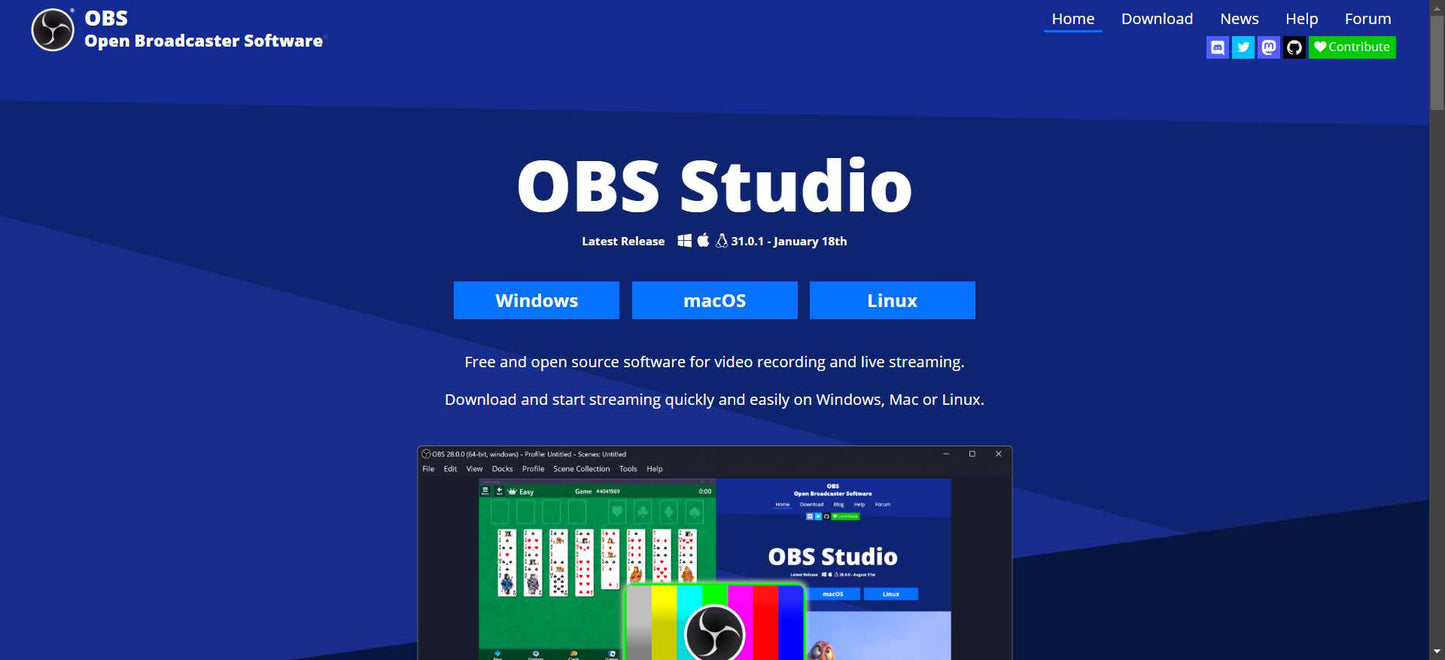
🤔 HAVE YOUR SAY! 🤔
⚠️ [IMPORTANT]: Do you represent this company? Do you disagree with the review?
Sometimes we do make mistakes. Get in touch with us here, or comment down below if we have written something factually incorrect, or you have some input, and we’ll rectify it as soon as possible. Also, please provide your personal experiences to help everybody out as well.
– The Team –
🙏 Thanks For Understanding 🙏
⚠️ DISCLAIMER ⚠️
★ The sections below:
INNOVATIVE PRODUCTS, ONLINE INNOVATIONS and FREE CODES.
>> Click here <<
★ The section below:
FREE SHIPPING.
>> Click here <<
★ For copyright matters, please contact us.
🙏 Thank you for the support! 🙏
🍕 🥰 🍺
Now you’ve had the rundown
It’s time to Sit Back
Relax & Enjoy with Ciaomarkets!
✨ Don't forget to SHARE this page with your friends ✨

